That fell apart over time (for mostly good reasons, as authentication between services tightened). Since I'm all about planned setup with minimal follow on work (work smart to avoid working hard, when possible), I stepped back to look at how I could re-set what content goes where (and when), and at the same time push forward with what I'm calling an "integrated gaming" experiment, using Assassin's Creed: Brotherhood.
Here are the pieces of my "integrated gaming" case study:
- Assassin's Creed: Brotherhood (Xbox 360 console title)
- Project Legacy (Facebook app)
- Ubisoft Uplay Website
 |
| Pieces of the Assassins Creed integrated gaming experience. |
Now, I generally share differently for different audiences, and here are my most-used pipes for displaying the data:
- The World
- My Website
- My blogs (The World +/-)
- Friends only
- Targeted view
- Game aggregate site (in this, case, Ubisoft's Uplay site)
 |
| Data sources and data pipes. |
- All new blog posts auto-publish notice to Twitter and Facebook
- Select blog posts (my acting and gaming blogs) auto-publish notice to LinkedIn
- Xbox Live activity is automatically posted to Twitter and Facebook
- Select Facebook game activities post to Twitter
For the most part, I use Twitter to fire off to my various pipes. By default, everything that goes on Twitter goes to Facebook (if I want the world to see it, I'm fine with friends seeing it -- but not vice versa). I can narrow that, and make it so that just tweets with "#fb" go to Facebook (and even though I don't use it, for clarity I've marked data in these diagrams I'd like to show up in Facebook with the "#fb" suffix).
Likewise, currently, only tweets marked with "#in" go to LinkedIn, because I want to show a more targeted, professional slice of my micro (nano? pico?) posts on that site.
So, to make 1 and 2 above "easy", I used http://twitterfeed.com/ to post all of my blogs to Twitter, which then automatically pipes all of them to Facebook. To avoid having to create and maintain a separate Twitter ID for "professional posts" to go just to LinkedIn, and because the LinkedIn BlogLink application seemed to be down, I instead added the "#in" suffix in TwitterFeed to any posts from the two blogs I want to go to LinkedIn.
Getting my Xbox Live data (Achievements and what I've played / am playing) used to be as easy as logging onto the various gaming social sites, being careful not to provide Xbox Live credentials to potentially skeevy sites. My previous site of preference was GamerDNA.com, but at some point that seems to have stopped working, and is at best running a week or so behind what I do on my Xbox 360 -- which defeats my real-time notification goal.
Also, with regular changes to Twitter's API to require OATH, etc., and Microsoft understandably not providing an RSS feed of my XBL activity (privacy concerns for minors, etc.), it's a bit tougher to populate that feed. I understand the gimping, but if I've chosen to set my XBL privacy to "everyone", I should have access to that feed to do with as I please.
I was using Xbox Live Nation's Twitter integration, which is supposed to update just once an hour, when I'm online only, but I actually don't think this works anymore, since it doesn't use OATH. Xbox apps on Facebook have been spotty at best, and they don't solve my Twitter post needs.
That said, I'm also using the "Xbox 360 Live Gamercard" app for Facebook for now, which says it will post my status and Achievements to Facebook (I've used it before, but it stopped working, so I removed and re-added it, but haven't yet seen it update my online status). And I'm using the official Twitter / Xbox App, thought that only shows status to people in my XBL friends list who also have the official app installed, too.
So, for now, despite Xbox and Facebook having an integration, I seem to be stuck on being able to post my gaming activity from XBL to Facebook to a narrow audience. Likewise, I'm not able to post my gaming-specific updates (say, from the Assassin's Creed Facebook app and Uplay). Really, all I need to allow this is an athenticated relationship (via OATH or OpenID) that's bidirectional between Facebook and Twitter, and a keyword scraper, so that posts with "via Project Legacy" get piped to Twitter. (Don't worry, I don't publish every level jump and achievement -- that's annoying on Facebook, and more annoying for folks that are trying to avoid Facebook.)
So, to make 1 and 2 above "easy", I used http://twitterfeed.com/ to post all of my blogs to Twitter, which then automatically pipes all of them to Facebook. To avoid having to create and maintain a separate Twitter ID for "professional posts" to go just to LinkedIn, and because the LinkedIn BlogLink application seemed to be down, I instead added the "#in" suffix in TwitterFeed to any posts from the two blogs I want to go to LinkedIn.
 |
| Blogs --> TwitterFeed (all) --> Facebook (all) and LinkedIn (select) |
Getting my Xbox Live data (Achievements and what I've played / am playing) used to be as easy as logging onto the various gaming social sites, being careful not to provide Xbox Live credentials to potentially skeevy sites. My previous site of preference was GamerDNA.com, but at some point that seems to have stopped working, and is at best running a week or so behind what I do on my Xbox 360 -- which defeats my real-time notification goal.
Also, with regular changes to Twitter's API to require OATH, etc., and Microsoft understandably not providing an RSS feed of my XBL activity (privacy concerns for minors, etc.), it's a bit tougher to populate that feed. I understand the gimping, but if I've chosen to set my XBL privacy to "everyone", I should have access to that feed to do with as I please.
I was using Xbox Live Nation's Twitter integration, which is supposed to update just once an hour, when I'm online only, but I actually don't think this works anymore, since it doesn't use OATH. Xbox apps on Facebook have been spotty at best, and they don't solve my Twitter post needs.
That said, I'm also using the "Xbox 360 Live Gamercard" app for Facebook for now, which says it will post my status and Achievements to Facebook (I've used it before, but it stopped working, so I removed and re-added it, but haven't yet seen it update my online status). And I'm using the official Twitter / Xbox App, thought that only shows status to people in my XBL friends list who also have the official app installed, too.
So, for now, despite Xbox and Facebook having an integration, I seem to be stuck on being able to post my gaming activity from XBL to Facebook to a narrow audience. Likewise, I'm not able to post my gaming-specific updates (say, from the Assassin's Creed Facebook app and Uplay). Really, all I need to allow this is an athenticated relationship (via OATH or OpenID) that's bidirectional between Facebook and Twitter, and a keyword scraper, so that posts with "via Project Legacy" get piped to Twitter. (Don't worry, I don't publish every level jump and achievement -- that's annoying on Facebook, and more annoying for folks that are trying to avoid Facebook.)
So, here's where I netted out:
- All new blog posts auto-publish notice to Twitter and Facebook (done)
- Select blog posts (my acting and gaming blogs) auto-publish notice to LinkedIn (done)
- Xbox Live activity is automatically posted to Twitter and Facebook (partial)
- Select Facebook game activities post to Twitter (this is right out)
 |
| The complete picture. |
If you have a better way to do this, let me know in the comments.
And maybe next time, I'll talk about the actual Assassin's Creed integrated gaming experience itself.
- While I have my Twitter feed available to the world, and I'm very cognizant, intelligent, and responsible social media user, I would probably change my tweets to "protected" if I were working for an anti-social media corporation.
- This diagram is loosely based on "Context Diagrams" from Atlantic Systems Guild, the folks who did a portion of my requirements and systems analysis training back in the day, and I've used many of the tools ever since.
- For my toy review blog, I now host the pictures on DeviantART, because this gives me a another audience for cross-posting.
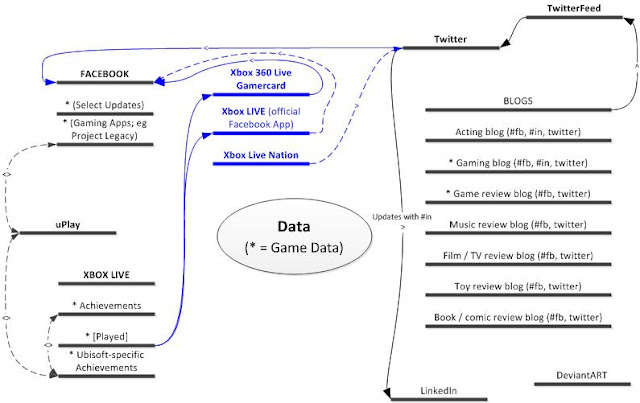
No comments:
Post a Comment